Tips on when to use RGB and CMYK
RGB and CMYK? What’s the difference?
These days more and more graphic designers are grappling with this very question. Which is why I want to take the time in this blog to color your opinion as to which one to use, and when to use it. The confusion lies in the fact that the printing industry has changed  tremendously since the days when commercial printing presses, utilizing color plates, ruled the earth. Today, presses aren’t what they used to be. And, when you add computers to the mix, you’ve got a decision to make each time a piece is designed on a computer. Which is, should the images be converted from RGB to CMYK? That all depends on how the piece is going to be used. If it’s going to reside in the electronic world, then no conversion is necessary. However, if it’s going to be submitted to an offset or digital print provider, then the RGB images must be converted to CMYK before sending them off.
tremendously since the days when commercial printing presses, utilizing color plates, ruled the earth. Today, presses aren’t what they used to be. And, when you add computers to the mix, you’ve got a decision to make each time a piece is designed on a computer. Which is, should the images be converted from RGB to CMYK? That all depends on how the piece is going to be used. If it’s going to reside in the electronic world, then no conversion is necessary. However, if it’s going to be submitted to an offset or digital print provider, then the RGB images must be converted to CMYK before sending them off.
Here are some basic facts about CMYK and RGB:
- CMYK stands for Cyan, Magenta, Yellow and black. It’s the way that colors are displayed when printed on paper.
- RGB stands for Red, Green and Blue. It’s the way that computer monitors and tablets display colors on their screens.
- CMYK are subtractive colors that come from inks. They can also be obtained from paints or dyes.
- RGB are additive colors that come from a source that emits light (i.e. the screen on your computer monitor or tablet).
So when it comes to deciding which color group to use, first figure out what the output will be. If it’s going to be on a computer monitor then RGB is your best bet. If the piece is going to be printed, CMYK is probably the way to go, or you’ll have to convert your RGB files to CMYK.
The benefits of designing in RGB–
- RGB file sizes are approximately 25% smaller than CMYK files.
- Many filters and functions found in PhotoShop and other programs can only be used in an RGB color mode.
- The RGB color gamut is larger than the one in CMYK.
- When you work in RGB, your images are web-ready with no color conversion necessary. However, when you’re designing for print in CMYK, you must convert the color to RGB for web use.
The benefit(s) of designing in CMYK–
- When designing in RGB, there will have to be a conversion to CMYK at some point before completing each image to be printed. Sometimes the color of the image can change due to this conversion. If you work directly in CMYK, there will be no such conversion, and therefore no color loss.
Okay, so there isn’t a litany of benefits of designing in CMYK, except for color control, but that one is pretty good all on its own!
Have a great day …
Audrey Ferrante
Ferrante & Associates, Inc.
 Let’s connect
Let’s connect
If you’d like to learn more about how we think here at Ferrante & Associates, subscribe to our blogs or our monthly Newsletter Ferrante Speaks. You may also follow us on Twitter, Google+ or Facebook.
Don’t miss out: Subscribe and receive regular updates delivered automatically via a web portal, newsreader or email.