Commercial Printing & Integrated Marketing Frequently Asked Questions
- What is on-demand printing and publishing?
- What is variable-data printing/publishing?
- What is HTML?
- What is PCL?
- What is PDF?
- What is Post Script?
- What is Rasterization?
- What is RIP?
- What is “the difference between a bitmap graphic format and a vector graphic format”?
- How do you know whether you should use a bitmap format as opposed to a vector format for a particular graphic?
- What is a plug-in?
- Database-Driven vs. Static Websites
- Graphics on the Web?
What is “on-demand printing and publishing”?
Answer: Basically, on-demand printing is a form of “just-in-time” inventory management. The term “on-demand printing” refers to the notion of printing documents only when they are needed, as opposed to printing large quantities of documents and storing them on a shelf until they are needed.
Over the last couple of years, the concept of creating documents on demand has been extended to include non-paper documents (i.e., online documents). Online documents are usually in PDF format or HTML format.
The term “on-demand printing and publishing” encompasses both paper documents and online documents.
What is “variable-data printing/publishing”?
Answer: “Variable-data printing/publishing” is a form of on-demand printing in which all the documents in a print run are similar but not identical. For example, if you are printing personalized letters to be mailed to your customers, each document probably has the same basic layout, but there is a different customer name and address on each letter.
When you use your word-processing software to do a mail merge, you are doing a simple form of variable-data printing.
These days, variable-data printing can go far beyond printing different names and addresses on a document. There are systems that let you insert different graphics into a document, change the layout and/or the number of pages, print a unique bar code on each document, use color extensively . . . and more.
The concept of creating variable-data documents has been extended to non-paper documents such as PDF documents and HTML documents. The term “variable-data printing and publishing” encompasses both paper documents and online documents.
Variable-data printing and publishing is known by several other names. Some of them are:
- personalized publishing, or “personalization”
- customized publishing
- database publishing
- one-to-one (1:1) publishing.
Variable Information printing response statistics
Asked to define the difference between traditional lithographic and cutting-edge variable-data printing, an industry expert recently observed, “Do you want to print 10,000 copies of the same piece and get a 1% response rate, or do you want 10,000 personalized pieces and a 5% response?”
Employing advanced printing technology, an advertiser can—in a single print run—communicate an individual message, with an individual graphics treatment, to each and every person in his marketing database. According to Personalized & Database Printing, an authoritative book by David Broudy and Professor Frank Romano, variable printing has resulted in an average increase in:
- Response: +34%
- Order Size: +25%
- Repeat Orders: +48%
- Revenue/Profit: +32%
- Speed of Response: +35%.
Facts about variable-data printing and publishing
Usually, people think of variable-data printing and publishing in connection with marketing. You probably see an example of this every month when you receive your credit-card statement. Do you find advertisements for discounts and special promotions in the envelope with your statement? Most likely, your credit-card company doesn’t send information about the same discounts and promotions to all of their customers. Instead, they analyze the buying histories of their customers; and they send information about discounts and promotions for specific types of products and services to customers that are likely to be interested in those particular products and services.
For example, a certain customer might receive information about discounts and promotions for music, casual clothing, and sports equipment; another customer might receive information about discounts and promotions for jewelry, wines, and fine dining; still another customer might receive information about discounts and promotions for computer hardware, computer software, and luxury-vacation packages. The credit-card companies use variable-data-printing systems to print these customized advertisements.
Variable-data printing and publishing shows up in other areas of our lives as well. Here are some other examples of variable-data printing and publishing:
- Variable-data-printing systems are used to print labels on retail products.
- Insurance companies use variable-data-printing systems to print policies, benefit booklets and other documents.
Financial services companies use variable-data-printing/publishing systems to create transaction statements in hard-copy (paper) format and in electronic (online) format. A technology known as “Personalized Printing Markup Language” (PPML) promises to revolutionize variable-data printing and publishing. PPML stands for Personalized Print Markup Language. PPML is an XML-based language for variable-data printing.
What is HTML?
Answer: HTML stands for Hypertext Markup Language. It is a language and file format that describes text and graphics. It is used mainly for displaying Web pages. The information that you are reading now is in HTML format.
What is PCL?
Answer: PCL stands for “Printer Control Language.” Hewlett-Packard Corporation invented PCL and it is a language that is used for describing the text and graphics in documents. Technically, PCL is known as a “page-description language” Because PCL was invented by Hewlett-Packard Corporation, it is also known as “HP-PCL.” Files that contain documents described in the PCL language are normally called “PCL files”; hence, PCL is known as a file format as well as a language.
What is PDF?
Answer: PDF stands for Portable Document Format. It is a file format that describes the text and graphics in documents. Adobe Systems Incorporated invented it. Because it describes the text and graphics in documents, PDF is considered to be a page-description language. Note, however, that PDF is quite different from other page-description languages (such as PostScript and PCL) because – unlike other page-description languages – PDF can do much more than simply describe the appearance of a document.
Software that supports PDF viewing (such as the Adobe Acrobat software) understands the PDF format.
What is PostScript?
Answer: PostScript is a language that is used for describing the text and graphics in documents. Adobe Systems Incorporated invented PostScript. Technically, PostScript is known as a “page-description language.”
Files that contain documents described in the PostScript language are normally called “PostScript files”; hence, PostScript is known as a file format as well as a language.
Most laser printers and imagesetters understand the PostScript language. The Adobe Acrobat Distiller software also understands the PostScript language.
What is rasterization?
Answer: Rasterization is the process of converting code that describes text and graphics into the format that is required by a printer’s “print engine,” which is the machinery that actually puts marks on a page.
A “raster image processor,” also known as RIP, performs Rasterization.
With some systems, the RIP is a computer that is inside the printer itself. If you print your documents on a desktop printer such as a Hewlett Packard LaserJet or a Lexmark Optra, your RIP is probably inside the printer.
With other systems, the RIP is separate from the printer.
For example, if your company uses a Xerox DocuTech printer, the RIP is probably a software program that runs on a Unix computer or a Windows computer that is separate from but connected to the printer.
The code that gets converted (i.e., rasterized) is known as “page-description-language code.”
What is a RIP?
Answer: RIP stands for “Raster Image Processor.” A RIP is a device or a software program that converts page-description-language code to the format required by the print engine in a printer or imagesetter. (The print engine is the machinery that actually makes marks on a page.) For more information see “What is rasterization?”
What is the difference between a bitmap graphic format and a vector graphic format?
Answer: The terms “bitmap” and “vector” refer to the two basic methods of describing graphics digitally.
Bitmap:
A bitmap description describes a graphic as a grid with thousands or millions of dots. The dots are called “pixels.”
In the simplest kind of bitmap description, some of the pixels are “on” (black) and some of them are “off” (white). Things get a little more complicated when you are talking about a color graphic as opposed to a black-and-white graphic, but the principle is the same.
A very simple bitmap description of a square outlined in black might look something like this:
000000000000000000000
000000000000000000000
001111111111111111100
001000000000000000100
001000000000000000100
001000000000000000100
001000000000000000100
001000000000000000100
001000000000000000100
001111111111111111100
000000000000000000000
000000000000000000000
Each digit “1” represents a pixel that is black, and each digit “0” (zero) represents a pixel that is white.
Another name for bitmap graphics is raster graphics.
GIF, TIFF, JPEG and BMP files are all bitmap-format files. Some applications that can create bitmap-format files are Adobe Photoshop, Adobe ImageReady, Imaging for Windows, and Windows Paint.
Vector:
A vector description uses a programming language to describe a graphic in geometric terms. For example, a vector description of a square might say: “At a point three inches in from the left edge of the paper and four inches up from the bottom of the paper, draw a two-inch square and outline it with a black line 1/4 inch wide.” In programming language, this vector description might look something like the following:
moveto 3 inch 4 inch
lineto 5 inch 4 inch
lineto 5 inch 6 inch
lineto 3 inch 6 inch
lineto 3 inch 4 inch
setlinewidth .25 inch
stroke
HPGL files and CAD files are vector-format files. Some applications that can create vector-format files are AutoCAD, Adobe Illustrator, and CorelDRAW.
Some types of files can be bitmap-format files, vector-format files, or both. For example, an EPS file or a PDF file can contain descriptions of text and graphics in both bitmap format and vector format.
How do you know whether you should use a bitmap format as opposed to a vector format for a particular graphic?
Answer: In many situations, vector descriptions are more desirable than bitmap descriptions – for two reasons:
- Vector descriptions are much smaller than bitmap descriptions.
- Graphics with vector descriptions look much better than graphics with bitmap descriptions when you enlarge or reduce them.
However, when the graphic that you are talking about is a photograph, bitmap is the way to go – because it is difficult or impossible to create a vector description that represents a photograph well.
Sometimes you don’t have a choice about whether to use a bitmap format or a vector format. That is: if you need to include a graphic in a document that you are creating, and someone else has already created the file for that graphic, you have to take what you can get. Or, if you are creating the graphic yourself and you don’t have a large collection of graphics-software programs at your disposal, you have to use whatever formats your software programs can create.
(Of course, in some situations it is feasible to convert a graphic from a bitmap format to a vector)
What is a plug-in?
Answer: A “plug-in” is a software module that enhances the functionality of a software application. In other words, a plug-in adds features to an application.
Plug-ins are sometimes referred to as “extensions” – and plug-ins for QuarkXPress are called “XTensions.”
A plug-in cannot function on its own; it is designed to work in conjunction with a particular application.
There are plug-ins available for many software applications, including Adobe Acrobat, Adobe Illustrator, Adobe InDesign, Adobe Photoshop, and QuarkXPress.
Adobe Acrobat plug-ins:
There are many plug-ins available for Adobe Acrobat. Currently available plug-ins allow you to:
- make sure a PDF file will print properly in your environment (this is often called “pre-flighting”)
- re-position the pages in a PDF file
- re-number the pages in a PDF file
- make changes to the text in a PDF file
- combine several PDF files to make one PDF file
- extract individual pages from a PDF file
- extract images from a PDF file
- extract text from a PDF file
- print a PDF file in booklet format (i.e., saddle-stitch format)
- measure objects in a PDF file on the screen by displaying on-screen rulers
- change the color specifications in a PDF file from CMYK to RGB and vice versa.
This is just a sampling of what you can do with Adobe Acrobat plug-in software. Plug-ins are available for countless other tasks.
How do you find plug-in software for Adobe Acrobat?
Two great places to look are http://www.pdfzone.com (click on “Toolbox”) and http://www.planetpdf.com (click on “PDF Tools”).
How do you find XTensions for QuarkXPress?
Two great places to look are http://www.quark.com and http://www.meadowsinfo.com
Database-Driven vs. Static Websites:
Answer:If your site is a basic “online brochure” providing general information that will not change often, a static website may be appropriate. A static site is written in HTML and requires manual updates, while a data-driven site uses a database to store information that is processed whenever the site is accessed. Static sites are less expensive to produce and maintain, assuming updates will be made only two or three times a year.
If your business has many products, services and customer interactions, or regular changes must be made in the information presented on the website, or you would prefer the control of updating your site directly and not relying on outsiders, the data-driven site is probably for you. They can proceed to their area of interest without wading through tons of other material. Clients or customers can access separate databases set aside for their use only. These custom databases can accomplish the particular tasks suited to each company, be it purchasing, scheduling, inventory maintenance, order history, or product specifications.
Successful interactive data-driven websites require careful integrated planning by a team of specialists, from marketers, designers and writers, to the technical experts all working together to create the right skeleton for the site. We have that team.
Graphics on the Web:
Answer: If you are creating a graphic that will be used in a Web page, you must use a bitmap format. That’s because today’s Web browsers understand bitmaps but they don’t understand vectors.
Generally, there are two graphics formats used in Web pages:
- JPEG (generally, this format is used for photographs)
- GIF (generally, this format is used for graphics that are not photographs).
As we said earlier, JPEG and GIF are both bitmap formats. The fact that Web browsers don’t understand vectors is a problem for Web designers today. Why? Because it takes a long time to download bitmap graphics from a Web site to a Web browser. If graphics could be described in a vector format, it would take less time to download graphic descriptions because the graphic descriptions would be much smaller. Web designers spend a lot of time and effort trying to minimize the sizes of the graphics in their Web pages so that their site visitors won’t navigate to a different site because they’ve lost patience while waiting for the graphics to download.
It is for this reason that several high-tech companies are now working on developing a Web standard for vector graphics. This standard is called “Scalable Vector Graphics” (SVG), and some of the companies that are working on it are Adobe Systems, Quark, Corel, Hewlett-Packard, and IBM. Learn about SVG at http://www.w3.org